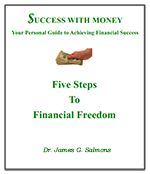How are your online search skills? Very few financial skills are more important than learning how to search the web to get unbiased, dependable information.
One of the best sources for financial information can be the internet, but it can also be one of the worst! Clearly it is worthwhile to learn how to search online in a way that enables you to find good financial information.
Business Site Search Skills
Open your browser and do a google search on “mutual funds.” You will find incredible amounts of information available, many times over what you could read. In fact when I did this I found 50,500,000 references in 0.40 seconds! So when you search the web you will have to choose carefully what you might want to read.
Notice that the first listings under a search are under Sponsored Links. These are all dot com sites, business sites. They are ready to give you useful information, but they will focus on what will guide you to their funds.
Business sites can provide helpful information but they will always have a business purpose which must be kept in mind. In fact no matter what the source you want to think about any potential biases.
Often it is not what they tell you that is inaccurate, it is what they do not tell you that leaves a distorted impression.
For example, it is very common for them to point out how a solution they offer is much less expensive than several other options, but never mention how you can achieve the same goal somewhere else for much less or even for free.
Reference Site Search Skills
The first site listed on the non-sponsored list that I got with this online search was for an article in Wikipedia, the free encyclopedia. This is an excellent source for a lot of good information, but remember that Wikipedia articles can be edited by almost anyone and can sometimes reflect unusual biases.
For example, you may have noted reports that politicians often have people assigned to checking articles about them to remove unflattering information and add positive comments. Understand that the same can be done by businesses on many articles to drive business toward their products.
One of the search skills you need when you search the web for financial information is the ability to read these articles with a critical eye. You want to understand the bias, take the information that is useful, and find ways to search online for counterbalancing resources.
News Site Search Skills
A number of sites are listed that are sponsored by news organizations. Business Week, CNN, and Forbes for example. These could provide up to date information about individual stocks for example. But think about this: the investments that produce news may or may not be the ones that are the wisest for us to invest in.
Furthermore, and it is a sad truth, news stories are not always truthful representations of our world anymore—if they ever were. In almost every case of a story about something with which I had personal knowledge there have been factual errors.
Political and other bias often carries over into news stories as well, twisting the facts. As I write, news stories often distort reality based on interpretations of economic fact influenced by election propaganda.
It is important to ignore much of what we hear or read in the paper or hear on TV and check out the opportunities around us, looking for real facts instead.
Government and Educational Site Search
Number ten on my search happens to be an article called Invest Wisely: An Introduction to Mutual Funds. It proves to be a .gov page found on the U.S. Securities and Exchange Commission site.
If you go to this location you will find an excellent consumer oriented study of mutual funds that is especially thorough in pointing out the risks and costs of different types of funds as well as their potential.
There are two domain extensions to watch for in particular, .gov and .edu. In many cases, government and educational institutions are among the most dependable sources of information. Learn how to use the advanced search settings of your search engine to return only .edu and .gov results.
Unreliable Site Search Skills
One type of search often made by quality conscious buyers is so devious in nature it calls for our particular attention. Be especially wary when you search the web for sites that are designed to recommend the best of any product because of the risk they pose. They are often biased, even dishonest.
Many of these sites appear to be fronts for people in the business area concerned. They may even have names that sound like consumer organizations but they are really just promoting their own products, sometimes including several brands grouped together.
EXAMPLE:
Because I have a son with significant health needs I once needed to search online for air filters. I found that a group of six or eight devices were on a number of sites as the top in the field with a different order on different “consumer” sites.
Because I was highly motivated because of my son's special needs I did extensive research and I learned that none of these were particularly effective air filters. Not only were the sites unreliable, one might suspect there was some kind of conspiracy with each one getting top ranking in their turn. Who knows?
Many of these are sites of affiliate marketers who gain money when someone purchases a product after clicking through from a link on their site. These are not inherently bad sites. Some are helpful. But others are outright scams. The point is just to be extra careful when you search the web for consumer goods.
Applying Your New Search Skills
Google has a group of pages designed to help you improve your search skills. Check out Inside Search for specific guidelines to help you search online.
Advanced Google search access is not quite as obvious as it used to be when a button was right next to the search bar, but it is available. Look at the bottom of your screen on the right side for “Settings.” Click on it and you will see a large number of options.
The Site or Domain box is important if you know how to use it. Try searching one at a time typing “.edu,” “.gov,” and “.info” in that box to see the different results (leave out the commas and quote marks, but remember to use the dot in front).
Try making an online search for several subjects and looking over the returns to evaluate which sites might give the most helpful information. Practice your search skills until you gain confidence in your ability search the web and get reliable information.